Excel VBA provides various built-in date and time functions that allows us to write VBA codes involving dates and times. We can use date and time functions to display system date and time , add and substract data and time, converting string to date and more.
The date and time functions are explained in Table 11.1.
| Function | Description |
|---|---|
| Now | returns current system date and time |
| Date | returns current system date |
| Day(Date) | Returns the day of the month for the date specified in the argument |
| Weekday(Date) | Returns weekday as an integer for the date specified in the argument |
| WeekdayName(Weekday(Date)) | Returns the name of weekday for the date specified in the argument |
| WeekdayName(Weekday(Date),True) | Returns the abbrieviated name of weekday for the date specified in the argument |
| Month(Date) | Returns the month of the year in integer for the date specified in the argument |
| MonthName(Month(Date)) | Returns the name of month of the year for the date specified in the argument |
| MonthName(Month(Date)) | Returns the abbrieviated name of month of the year for the date specified in the argument |
| Year(Date) | Returns the year in integer for the date specified in the argument |
Private Sub CommandButton1_Click() Cells(1, 2) = Now Cells(2, 2) = Date Cells(3, 2) = Day(Date) Cells(4, 2) = Weekday(Date) Cells(5, 2) = WeekdayName(Weekday(Date)) Cells(6, 2) = WeekdayName(Weekday(Date), "true") Cells(7, 2) = Month(Date) Cells(8, 2) = MonthName(Month(Date)) Cells(9, 2) = MonthName(Month(Date), "true") Cells(10, 2) = Year(Date) End Sub
The output is as shown in Figure 11.1
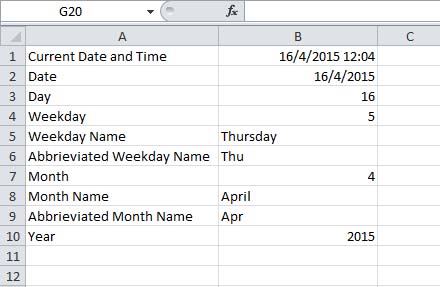
The time functions are explained in Table 11.2.
| Function | Description |
|---|---|
| Time | Returns the current system time |
| Hour(time) | Returns the hour from its argument |
| Minute(time) | Returns the minute from its argument |
| Second(time) | Returns the second from its argument |
| Timer | Returns the number of seconds since midnight |
Private Sub CommandButton1_Click() Cells(1, 2) = Time Cells(2, 2) = Hour(Time) Cells(3, 2) = Minute(Time) Cells(4, 2) = Second(Time) Cells(5, 2) = Timer End Sub
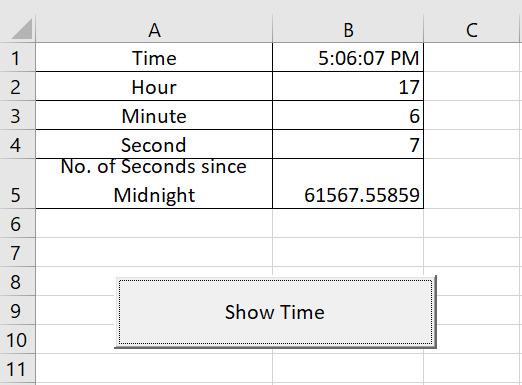
Copyright ® 2008 Dr.Liew Voon Kiong . All rights reserved [Privacy Policy]
Contact: Facebook Page