Quadratic equation is a fairly straight forward high school mathematics problem. The quadratic equation solver was programmed to determine the number of roots the equation has as well as to compute the roots. It uses the determinant b2 -4ac to solve the problems.
If b2 -4ac>0, then it has two roots and if b2 -4ac=0, then it has one root, else it has no root.
To obtain the roots, the program uses the standard quadratic formula :

To create the quadratic equation solver, start an Excel Worksheet and design the interface, as shown below:
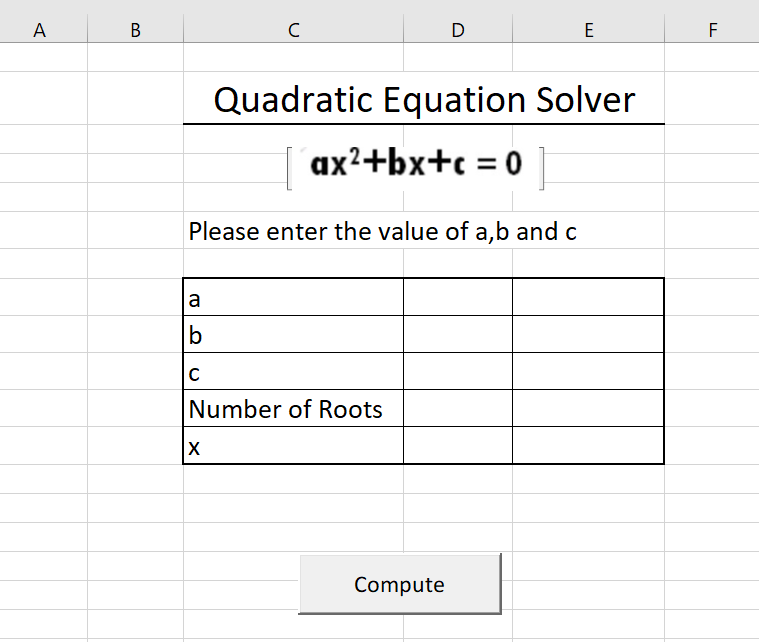
Private Sub Cmd_Compute_Click() Dim a, b, c, det As Integer Dim root1, root2 As Single a = Cells(8, 4) b = Cells(9, 4) c = Cells(10, 4) det = (b ^ 2) - (4 * a * c) If det > 0 Then Cells(11, 4) = 2 root1 = (-b + Sqr(det)) / (2 * a) root2 = (-b - Sqr(det)) / (2 * a) Cells(12, 4) = Round(root1, 4) Cells(12, 5) = Round(root2, 4) ElseIf det = 0 Then root1 = (-b) / 2 * a Cells(11, 4) = 1 Cells(12, 4) = Round(root1, 4) Cells(12, 5) = "" Else Cells(11, 4) = 0 Cells(12, 4) = "No Root" Cells(12, 5) = "" End If End Sub

Copyright ® 2008 Dr.Liew Voon Kiong . All rights reserved [Privacy Policy]
Contact: Facebook Page